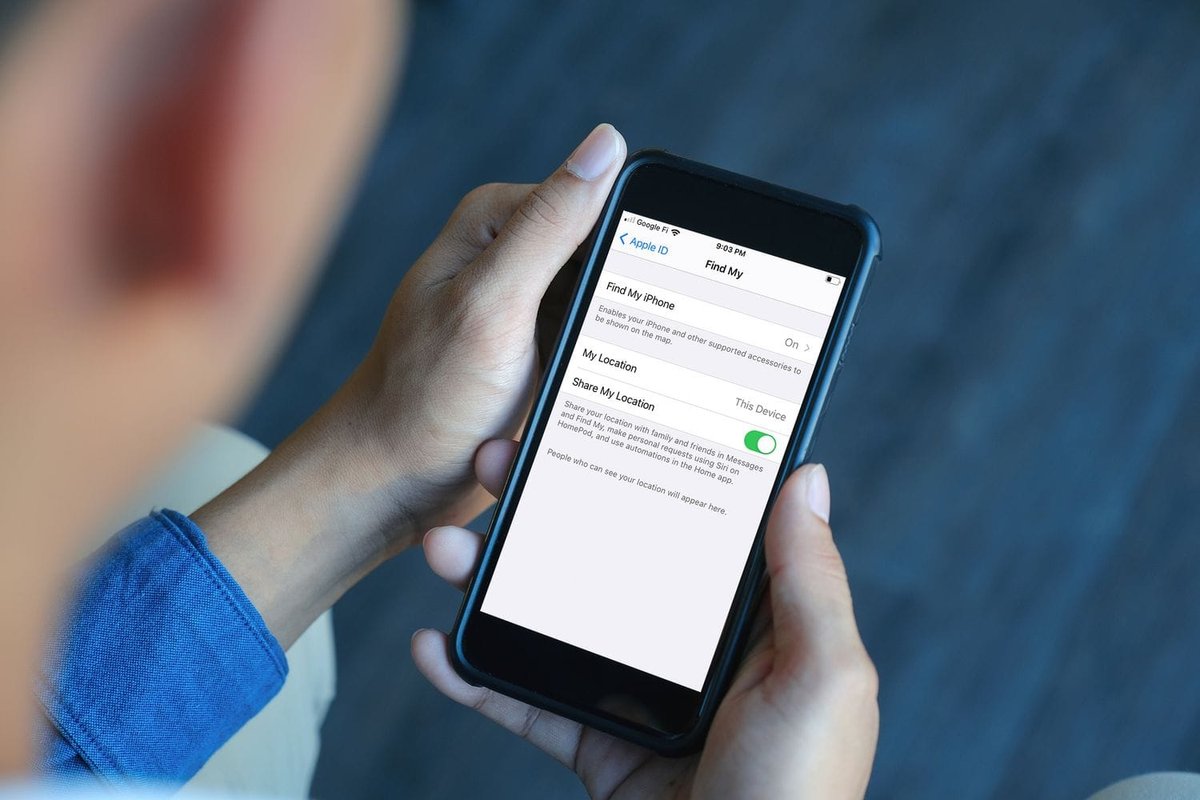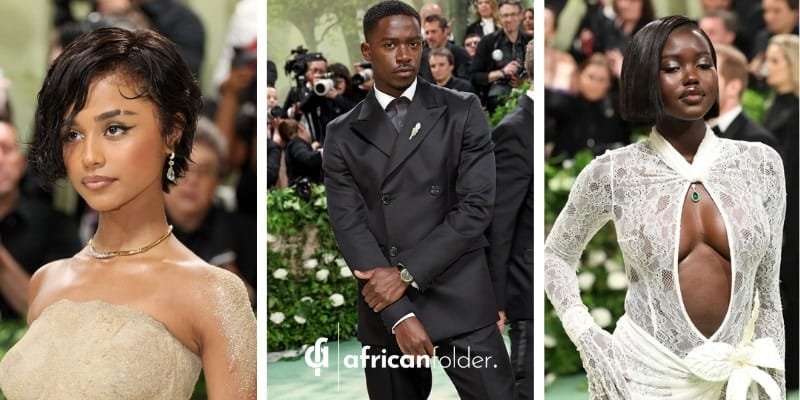Find My iPhone can be a lifesaver when you lose your device, but what happens if your iPhone is turned off? Losing your iPhone can be a distressing experience, but with the right tools and methods, you can increase your chances of recovering it. In today’s fast-paced world, our smartphones have become integral to our personal and professional lives, storing invaluable information and connecting us with others. The anxiety of losing such an essential device is compounded when it is turned off, as traditional tracking methods rely on the device being powered on. However, advancements in technology and various innovative methods have made it possible to track and locate a lost iPhone, even when it is turned off. This comprehensive guide will cover seven effective ways to find your iPhone in 2024 and address various methods to track lost Android phones, including Samsung devices.
In today’s digital age, smartphones hold a significant amount of our personal and professional lives. Losing your iPhone can feel like a major setback, but fortunately, there are several ways to track and recover it. This guide will walk you through the best methods to find your iPhone in 2024, along with tips for tracking lost Android phones using Find My Device and other tools.
1. Use Find My iPhone

Find My iPhone is an essential tool for locating your lost iPhone. To ensure it’s set up:
- Go to Settings > [Your Name] > Find My > Find My iPhone.
- Toggle on Find My iPhone and Send Last Location.
To locate your iPhone:
- Open the Find My app on another Apple device or visit iCloud.com.
- Sign in with your Apple ID.
- Select your iPhone from the list of devices to see its location on the map, even if it’s turned off.
2. Use Google Timeline
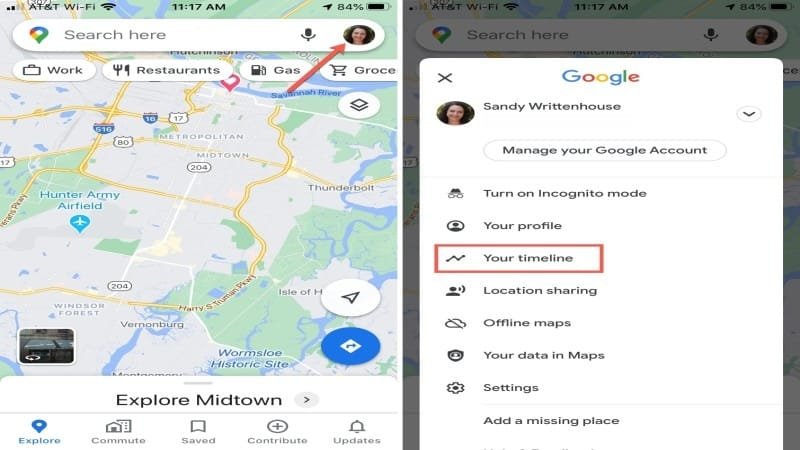
If you have Google Maps installed and location history enabled, you can use Google Timeline to find your lost iPhone.
- Visit Google Timeline.
- Sign in with your Google account.
- View your phone’s location history to see its last known location.
3. Use a Third-Party Tracking App
Several third-party apps offer advanced tracking features for both iPhones and Android devices:
- Cerberus: Offers remote control and tracking features.
- Prey: Provides location tracking and security features.
Download these apps from the App Store or Play Store and follow the setup instructions to use them effectively.
4. Contact Your Carrier
Your mobile carrier may offer tracking services that can help locate your lost phone. Contact your carrier to see if they provide such services and follow their guidelines for activation and use.
5. Use Samsung’s Find My Mobile
For those with a Samsung device, Find My Mobile offers robust tracking capabilities:
- Ensure Find My Mobile is enabled: Go to Settings > Biometrics and Security > Find My Mobile.
- Toggle it on and enable Remote controls and Google location service.
- Visit Find My Mobile and sign in with your Samsung account to track your phone.
6. Use the IMEI Number
Every phone has a unique IMEI number that can help in tracking:
- Find your phone’s IMEI number (usually on the box or by dialling *#06#).
- Report the IMEI number to your carrier or authorities to aid in tracking.
7. Report to Authorities
If your phone is lost or stolen, reporting it to the police can be crucial:
- Provide the IMEI number, make and model, and any other relevant information.
- This can help authorities track and recover your device.
Conclusion
Losing your iPhone or any smartphone can be a challenging situation, but with the right tools and knowledge, you can significantly increase your chances of recovery. By enabling tracking features and knowing how to use them, you can stay prepared and proactive in keeping your device safe.
Frequently Asked Questions
Q: What is Find My iPhone?
A: Find My iPhone is an essential tool for locating a lost iPhone. It allows you to see your device’s location on a map, even if it’s turned off.
Q: What is Find My Device?
A: Find My Device is a tool for tracking Android phones, ensuring they are easily recoverable. It allows you to locate your device, play a sound, secure it, or erase its data remotely.
Q: How can I track my Android phone?
A: To track your Android phone, use Find My Device, Google Timeline, and third-party apps like Cerberus and Prey.
Q: How do I track down my Samsung phone?
A: Use Samsung’s Find My Mobile and Google’s Find My Device to track down your Samsung phone.
Q: Is there a free service to find my Samsung phone?
A: Yes, you can utilize Samsung’s Find My Mobile service to locate your Samsung phone for free.
Q: How can I find my lost Android phone?
A: Use Find My Device, Google Timeline, and third-party apps to find your lost Android phone.
Q: What steps should I follow to find my lost Android phone?
A: Follow the steps for Find My Device and Google Timeline to locate your lost Android phone.
Q: How do I find a lost iPhone without Find My iPhone?
A: You can use Google Timeline and carrier assistance to find a lost iPhone without Find My iPhone.
Q: How can I find my lost Android phone?
A: Use Find My Device, Google Timeline, and third-party apps like Cerberus and Prey.
Q: What should I do to find my lost Android phone?
A: Follow similar steps to Find My Device and Google Timeline to locate your lost Android phone.
Q: How can I find my lost Android phone?
A: Enable and use Find My Device, Google Timeline, and third-party tracking apps to locate your lost Android phone.
Q: How do I track my lost Android phone?
A: Utilize Find My Device and Google Timeline to track your lost Android phone.
Q: How can I find a stolen Android phone?
A: Report the theft to authorities and use Find My Device to locate your stolen Android phone.
Q: How can I locate my lost Android phone?
A: Follow the steps for Find My Device and Google Timeline to locate your lost Android phone.
Q: How do I find my lost iPhone without Find My iPhone?
A: Use Google Timeline and carrier services to find your lost iPhone without Find My iPhone.
Q: How do I track down an Android phone?
A: Enable and use Find My Device, Google Timeline, and third-party apps to track down an Android phone.
Q: How can I find a lost iPhone without Find My Phone?
A: Use Google Timeline and contact your carrier to find a lost iPhone without Find My Phone.
Q: How do I find a stolen iPhone when it is turned off?
A: Use Find My iPhone to see the last known location and report the theft to authorities.
Q: How can I track my lost Android phone?
A: Utilize Find My Device and Google Timeline to track your lost Android phone.
Q: How do I find a lost Android mobile?
A: Enable and use Find My Device, Google Timeline, and tracking apps to find a lost Android mobile.
Q: How do I search for a lost Android phone?
A: Follow the steps for Find My Device and Google Timeline to search for a lost Android phone.
Q: What should I do if I lost my phone?
A: Use the various tracking services and apps mentioned, such as Find My Device and Find My iPhone, based on your device.
Q: How do I find my lost phone?
A: Enable and use the appropriate tracking service based on your device, such as Find My iPhone for iPhones or Find My Device for Android phones.
Q: How can I use Google to find my Samsung phone?
A: Use Google’s Find My Device and Samsung’s Find My Mobile to locate your Samsung phone.
Q: What should I do if my Samsung phone is lost?
A: Utilize Samsung’s Find My Mobile and Google’s Find My Device to find your lost Samsung phone.
Q: How can I find an iPhone without using Find My iPhone?
A: Use Google Timeline and carrier assistance to locate an iPhone without using Find My iPhone.
By covering these steps and keywords, this article aims to provide a comprehensive guide for tracking lost phones, ensuring you’re well-prepared in case of loss.