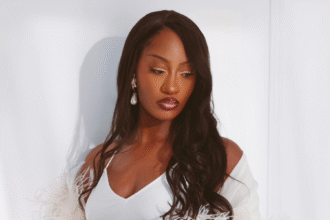Are you a Twitter user looking for ways to monetize your Twitter account? Good news: Twitter has introduced an exciting new way for content creators to earn money directly from their tweets and interactions. With the recent expansion of its creator monetization programme, you now have the opportunity to monetize your Twitter account and start earning revenue. Here’s a simple guide to help you get started in just three easy steps.
Step 1: Become Eligible for the Programme
To participate in Twitter’s creator monetization programme, you need to meet certain eligibility criteria. Currently, the programme is available to users who subscribe to Twitter Blue, the platform’s premium subscription service. If you’re already a Twitter Blue subscriber, you’re on the right track. If not, consider signing up to unlock this exciting monetization opportunity.
There are a few necessary conditions to satisfy once you have been given permission to participate. To begin with, you must create a Stripe account. Receiving payments requires access to this account. You are qualified to move on to this stage if you have already signed up for Creator Subscriptions and are one of the original creators.
Step 2: Build Your Online Presence
Once you’re a Twitter Blue subscriber, it’s time to focus on building your online presence. The key requirement for eligibility is to have had a minimum of 5 million impressions on your tweets over the last three months. This ensures that you’re actively engaging with your audience and generating meaningful interactions. Whether you’re a creative content producer, a thought leader, or an influencer, strive to create engaging tweets that resonate with your followers.
Step 3: Apply and Start Earning
With a strong online presence and the eligibility criteria met you’re ready to apply for Twitter’s creator monetization program. Keep an eye out for the application portal, which is expected to be available within the next 72 hours. Once you’re approved, you can start earning money through ads placed in the replies to your tweets.
Payouts from the program are reported to vary, with creators earning anywhere from a few thousand dollars to nearly $40,000. And the best part? The payouts are cumulative, going back to when the program was first announced in February. This means you could potentially earn a substantial income over time.
As Twitter continues to refine and expand its creator monetization program, more creators will have the opportunity to participate, so stay tuned for updates and announcements.
Monetizing your Twitter account has never been easier. With Twitter’s creator monetization program, you can turn your online presence into a source of income and unlock the potential of your engaging content. By following these three simple steps, you’ll be well on your way to earning revenue and taking advantage of this exciting opportunity. Start monetizing your Twitter account today and embrace the future of online content creation.
Monetizing Videos: Step-by-Step Guide
- Access your Media Studio library and select the desired video.
- Navigate to the Settings tab.
- Click on the Monetize this video button.
- Choose an appropriate content category in the How would you describe your video? section.
- Optionally, exclude specific advertising categories by selecting them in the Exclude tags section. Be cautious not to over-restrict, limiting potential ad matches.
- If you wish to prevent certain advertisers from associating with your video, enter their usernames in the Exclude advertiser @handles section.
Setting Default Monetization Settings: Easy Steps
- Click the Monetization button in the top navigation bar.
- From the dropdown menu, select Settings.
- Opt for automatic monetization of all new videos by enabling Amplify Pre-roll.
- Assign a fitting content category in the Tag your content section.
- Similar to before, exclude specific advertiser categories if desired in the Exclude advertiser categories section, ensuring not to over-select.
- Manually exclude specific advertisers by entering their usernames in the Exclude advertiser @handles section.
- Save your changes to apply these settings to all future monetizable content.
Estimating Earnings Per Video: A Quick Look
- Pick a video from your Media Studio library.
- Click the More analytics button.
- Use the top right filter to select a desired date range (default is 7 days).
- Scroll down to the Estimated Earnings section to view the earnings for the chosen period.
Viewing Total Earnings and Publisher Payout Information
- Access the Monetization button in the top navigation bar.
- From the dropdown, choose Earnings.
- All payout details will be listed and can be exported for further analysis.
Disclaimer: Please review the terms and policies of Twitter’s creator monetization program before applying to ensure a clear understanding of the program’s requirements and guidelines.