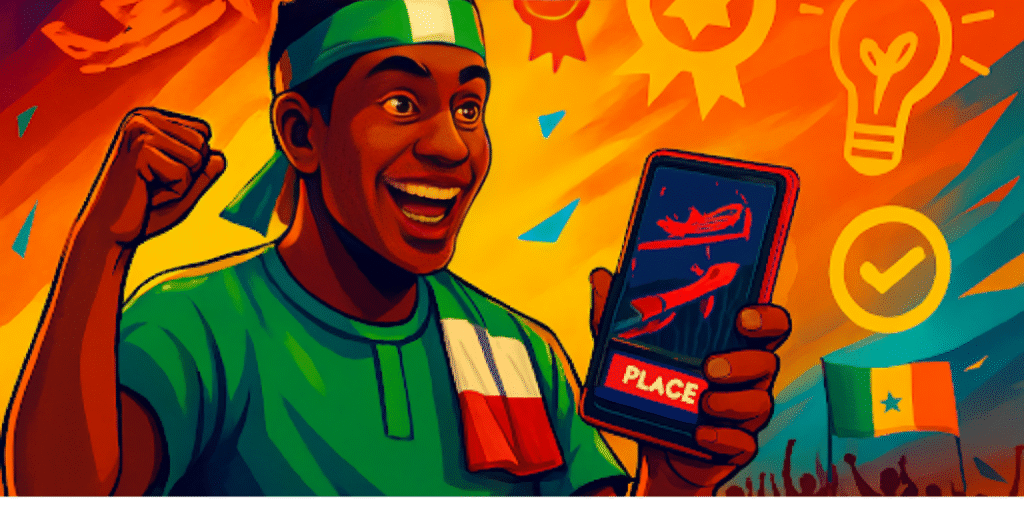Whether you’re dropping into the chaos of Warzone, navigating the unforgiving streets of Tarkov, or defending objectives in Rainbow Six Siege X, nothing ruins the experience faster than stuttering gameplay and high ping. With multiplayer gaming now a $70+ billion industry and competition fiercer than ever, even small performance advantages can make the difference between victory and defeat.
This comprehensive guide covers everything you need to know about maximizing your multiplayer game performance in 2025, from hardware selection to software tweaks that give you a competitive edge—all while staying within the boundaries of what’s allowed.
The current state of multiplayer gaming
The multiplayer gaming landscape has evolved dramatically, with player counts reaching an all-time high of 3.32 billion worldwide. Games continue to demand more from our systems, with titles like Call of Duty requiring increasingly powerful hardware to run smoothly at competitive framerates.
The most common performance issues reported by players include inconsistent framerates during intense firefights, network desynchronization during critical moments, and stuttering when encountering multiple players simultaneously. Let’s address these problems one by one.
Hardware optimization essentials
Your hardware forms the foundation of your gaming performance. Here’s what matters in 2025:
CPU considerations
Modern multiplayer games rely heavily on CPU performance, especially for player calculations and physics. For competitive play, aim for at least:
For budget setups: Intel Core i5-13400 or AMD Ryzen 5 7600X For optimal performance: Intel Core i7-13700K or AMD Ryzen 7 7800X3D
CPU bottlenecks often cause those frustrating stutters during intense moments when multiple players are visible. The 3D cache on AMD’s X3D processors has proven particularly effective at reducing these micro-stutters in titles like Tarkov and Warzone.
GPU selection
While GPUs matter enormously for visual quality, competitive players frequently run lower settings to maximize framerate consistency. Current sweet spots include:
For 1080p competitive play: RTX 4060 Ti or RX 7700 XT For 1440p high-refresh gaming: RTX 4070 Super or RX 7800 XT
VRAM has become increasingly important, with 8GB now the absolute minimum for competitive play in 2025. Games with large maps and extensive asset libraries benefit significantly from 12GB+ VRAM configurations.
Memory and storage
RAM speed matters significantly in CPU-bound multiplayer games. Aim for 32GB of DDR5-6000+ memory with tight timings for optimal performance. Paired with NVMe storage (PCIe Gen4 or newer), you’ll experience dramatically reduced asset loading hitches during intense gameplay moments.
Network optimization techniques
Even the most powerful hardware setup can be undermined by network issues. Here’s how to minimize latency:
Connection fundamentals
Whenever possible, use a wired Ethernet connection. The reliability difference versus even the best WiFi remains significant in 2025, especially during peak usage hours. If wired isn’t an option, ensure your wireless setup uses WiFi 6/6E at minimum, with line-of-sight to your router.
Connection speed matters less than stability. A rock-solid 100Mbps connection will outperform an unstable gigabit line for competitive gaming.
Advanced router settings
Modern gaming routers offer Quality of Service (QoS) features that prioritize gaming traffic. Enable these settings and configure your router to prioritize your gaming device’s MAC address. Some routers even offer game-specific optimizations for popular titles that can reduce ping by 5-15ms.
DNS optimization continues to provide modest benefits. Services like Cloudflare’s 1.1.1.1 or Google’s 8.8.8.8 often provide more consistent routing than ISP defaults.
Game-specific optimizations
Call of Duty series
For Warzone and Modern Warfare 3, the most impactful settings include:
Render Resolution: 100% (never lower) DLSS/FSR: Quality preset (balances performance and visual clarity) Texture Resolution: Normal (reduces VRAM pressure) Particle Quality: Low (critical for maintaining framerate during explosions)
Disable ray tracing and ambient occlusion for competitive play—these settings look beautiful but create inconsistent frametimes that affect aiming precision.
Escape from Tarkov
Tarkov’s complex environments demand specific optimizations:
Object LOD: 2.5 (balances visibility and performance) Antialiasing: TAA High Shadow Quality: Low (critical for consistent performance)
EFT benefits enormously from placing the game on fast storage, as it continually loads assets during gameplay. If you’re experiencing mid-raid stutters, consider Battlelog performance guides for game-specific tweaks that have helped thousands of players achieve smoother gameplay.
Rainbow six Siege X
For Siege X’s competitive environment:
Shadow Quality: Medium or lower Texture Filtering: Linear Shading Quality: Low
Disable Ambient Occlusion and Lens Effects for clearer visibility during quick-peek engagements.
Software tweaks for maximum performance
Operating system optimization
Windows 11’s Game Mode has finally matured into something useful in 2025. Enable it, but also:
• Disable fullscreen optimizations for your game executables • Set power plan to “Ultimate Performance” • Disable background applications during gameplay
The Windows Graphics settings now allow per-game GPU preferences. Set competitive titles to “High performance” to ensure your dedicated GPU is always prioritized.
GPU control panel settings
Both NVIDIA and AMD offer control panel optimizations that can dramatically improve performance:
For NVIDIA: • Set Power Management to “Prefer maximum performance” • Pre-rendered frames: 1 (reduces input lag) • Texture filtering quality: Performance
For AMD: • Radeon Anti-Lag: Enabled • Texture Filtering Quality: Performance • Surface Format Optimization: Enabled
Frame limiting techniques
Counter-intuitively, unlimited framerates aren’t always optimal. Setting a frame cap just below what your system can consistently maintain results in more predictable frametimes and smoother aim.
Use RTSS (RivaTuner Statistics Server) for frame limiting rather than in-game options when possible, as it provides more consistent frame pacing.
Future-proofing your setup
Gaming performance requirements continue to evolve rapidly. As we look toward 2026, several emerging technologies are worth watching:
• AI-assisted upscaling technologies are becoming increasingly sophisticated, allowing lower-end hardware to produce competitive-quality visuals • DirectStorage and similar APIs will reduce loading hitches even further • New CPU architectures with improved thread management will benefit multiplayer games specifically
For competitive players serious about their performance, Battlelog provides up-to-date resources and tools that help stay ahead of these technological shifts.